Now, it's not like your blog is ever going to disappear overnight, but I like to keep a backup around just because backups are good, right? Right. It's really easy, too.
Go to your Blogger homepage and select your blog. (The top one is my current blog and the bottom one is my old URL.)
Next, click on settings
Then "other"
Under "blog tools," select "export blog." You'll get a dialog box like the one below and can click "download blog." The download will be titled with the date - mine from Wednesday was called "blog-03-13-2013," which is convenient for making sure you don't accidentally use an old backup if ever you need one.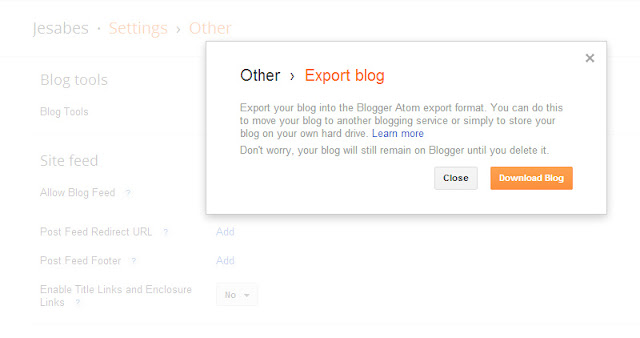
If you want to move your blog, yet stay on Blogger, simply sign up for the new URL you want, export your old blog, then go to Settings > Other > Blog Tools on your new blog and select "Import blog." All of your posts, including pictures and comments, will then be in both places. (This doesn't delete the old blog, but you can do that afterward. Or keep it around, like I did.)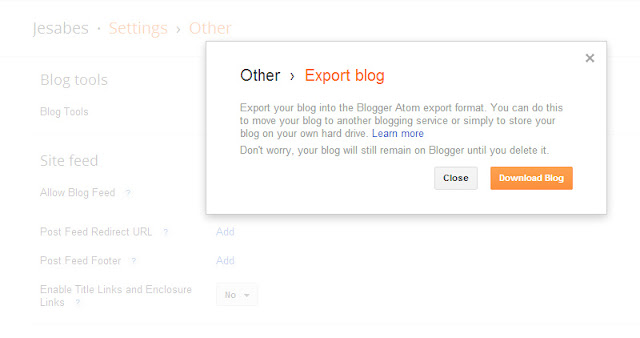
I don't have screen shots of the import process on other platforms (wordpress, typepad) but it's very similar.






This is so handy! Thank you!
ReplyDeleteThank you. Google has me terrified, so I'm incredibly glad you put this together to make backing up easy.
ReplyDelete